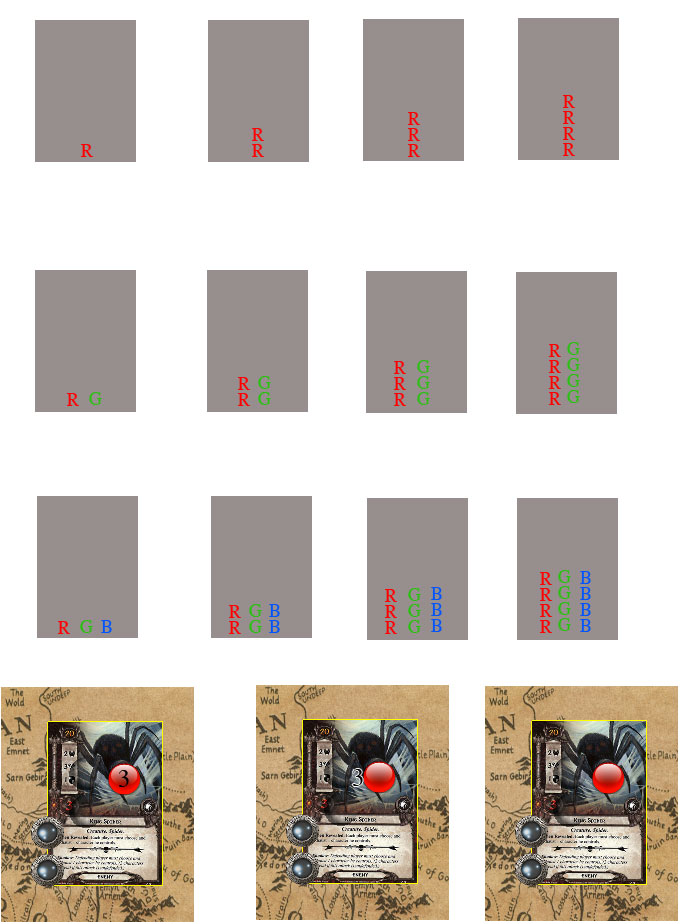Some people have each player roll a die to see who goes first. That requires everyone to roll, and if people tie, you can have to do that a number of times.
Some people flip a coin to decide who goes first. That requires you to specify heads or tails before you flip, but the bonus is that only one player needs to do anything, and it isn't possible to tie. The down side is, this only works for 2 players.
But the best method to randomly choose a player is... a function that was designed to do exactly that.
It's called "/playerchoose" (or "/pc" for short). You can set a canned message for "/playerchoose" for one-click use, or you can also just type "/pc" in the log.
BONUS TIP: In addition to setting canned message buttons in the "Chat & Macos" section of the Prefences, you can also quickly save a canned message by entering in the message you want in the chat log input field, but instead of hitting return to send it, instead RIGHT click the canned message button you want it saved to. From then on, you can LEFT click that button and it will post your canned message.
Some people flip a coin to decide who goes first. That requires you to specify heads or tails before you flip, but the bonus is that only one player needs to do anything, and it isn't possible to tie. The down side is, this only works for 2 players.
But the best method to randomly choose a player is... a function that was designed to do exactly that.
It's called "/playerchoose" (or "/pc" for short). You can set a canned message for "/playerchoose" for one-click use, or you can also just type "/pc" in the log.
BONUS TIP: In addition to setting canned message buttons in the "Chat & Macos" section of the Prefences, you can also quickly save a canned message by entering in the message you want in the chat log input field, but instead of hitting return to send it, instead RIGHT click the canned message button you want it saved to. From then on, you can LEFT click that button and it will post your canned message.