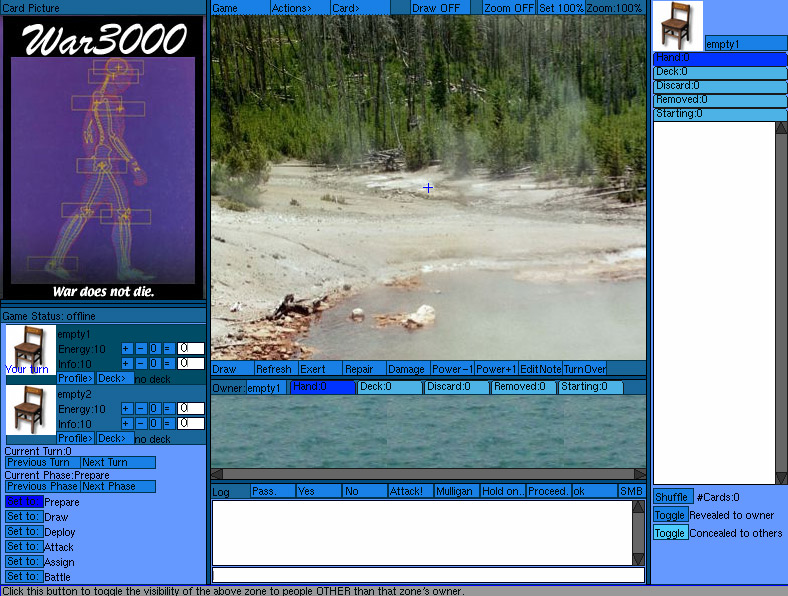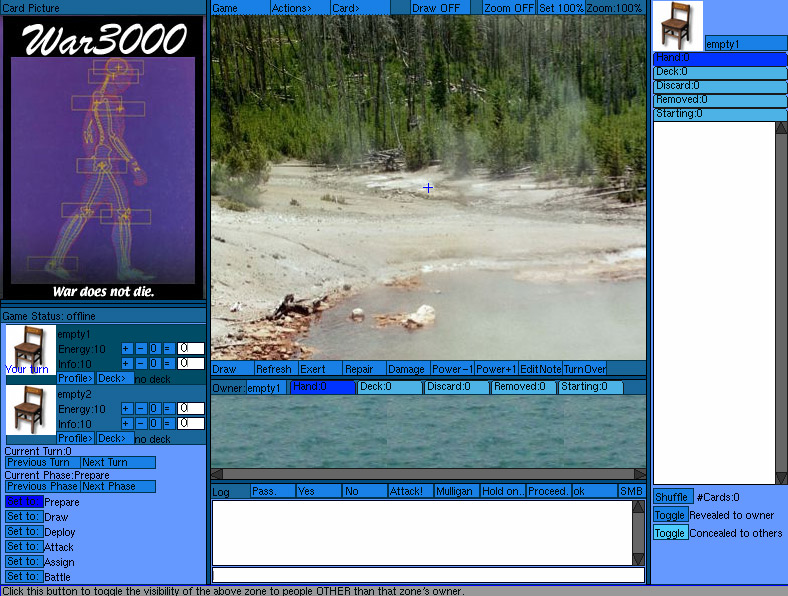Lunexia Plugin for LackeyCCG
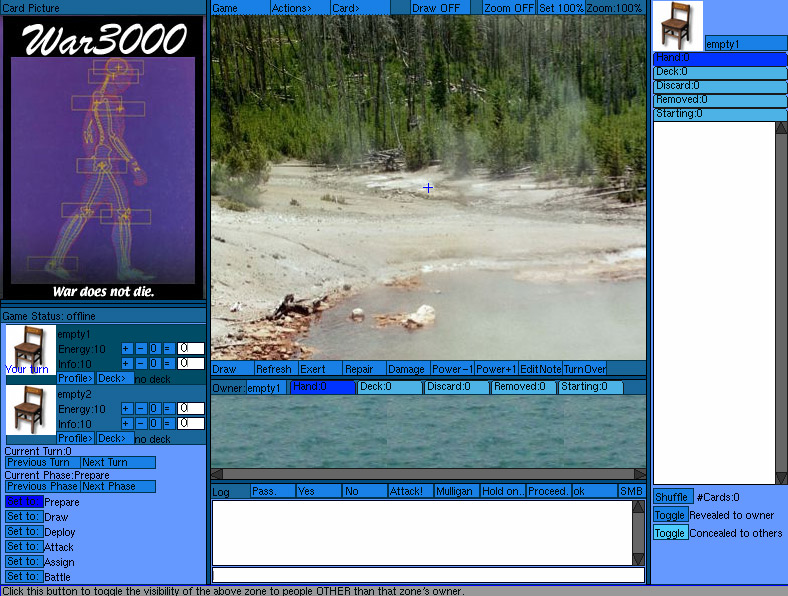
LackeyCCG is a program to play collectible card games online.
To install (or update) the lunexia plugin: (If you have the latest version of Lackey, skip steps 1 & 2.)
1. Go to http://www.lackeyccg.com/downloads.html and download the latest version on LackeyCCG.
2. Unzip the LackeyCCG folder and run the LackeyCCG application.
3. Go to the "Preferences" tab (top right), and select the "Plugin" preference sub-tab.
4. Type the Update URL in the field next to the "Update from URL" button.
This is the UpdateURL for the HIGH quality version of the lunexia plugin: http://lackeyccg.com/lunexia/updatelist.txt
5. Hit the "Update from URL" button, and wait for all the files to finish downloading. Then restart LackeyCCG.
The next time you launch LackeyCCG, the lunexia plugin should be loaded. Card images should download as needed thereafter when you click on them in the deck editor.
Links:
Official LackeyCCG website: http://www.lackeyccg.com
Official lunexia website: http://www.lunexia.com
This page, the lunexia Plugin Page