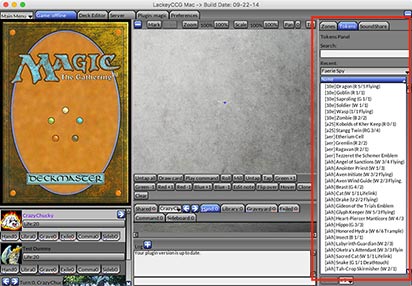Looks like it's trying to download most of its images from the Overpower website, including the cardback image, which is required for the plugin to load. It also looks like that website has changed how their URLs are formatted; the dashes are now slashes ("ally-17.png" -> "ally/17.png"). And the cardback image is still there, but it's a PNG instead of JPG.
I put the cardback image in place, then did a search-and-replace in my local copy of the card data. The URLs now seem to point to perfectly fine image files, but Lackey's still not downloading them correctly. If I go to those same exact URLs in a web browser, download the file, and save it in the plugin folder, it works. Not sure why yet, will probably do some more fiddling.
I put the cardback image in place, then did a search-and-replace in my local copy of the card data. The URLs now seem to point to perfectly fine image files, but Lackey's still not downloading them correctly. If I go to those same exact URLs in a web browser, download the file, and save it in the plugin folder, it works. Not sure why yet, will probably do some more fiddling.